




















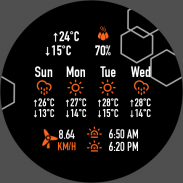
Hexane Digital Watch Face

Descrizione di Hexane Digital Watch Face
🌟 Scatena il potenziale del tuo smartwatch con il quadrante Hexane! 🌟
🚫 Non compatibile con gli smartwatch Samsung che utilizzano il sistema operativo Tizen.
Sblocca una nuova era di stile e funzionalità con Hexane Watch Face, il compagno digitale definitivo per il tuo smartwatch Wear OS 4.0, inclusa la compatibilità con Samsung Galaxy Watch 6. Con una miriade di funzionalità all'avanguardia, questo quadrante ridefinisce ciò che puoi aspettarti da i tuoi polsini.
🎯
Caratteristiche principali:
🟢
Compatibilità con Wear OS 4.0 e Samsung Galaxy Watch 6:
il quadrante Hexane si integra perfettamente con la più recente tecnologia indossabile, garantendo un'esperienza fluida su Wear OS 4.0 e Samsung Galaxy Watch 6.
📊
Dati a portata di mano:
con il quadrante Hexane sei sempre informato. Personalizza il quadrante con quattro target tocco interattivi, con aggiornamenti meteo, monitoraggio dei passi, livelli di batteria, informazioni sulla data e altro ancora.
🔆
Caratteristiche principali della versione gratuita:
🎨
Quadrante dallo stile unico:
migliora il tuo abbigliamento da polso con un quadrante che si adatta al tuo stile e alla tua personalità.
📆
Funzionalità autonoma:
goditi il quadrante Hexane sia su iPhone che su dispositivi Android.
🌦️
Previsioni meteo in tempo reale:
rimani preparato con le condizioni meteorologiche attuali a colpo d'occhio.
⏰
Orologio digitale 24 ore:
conosci sempre l'ora, giorno e notte.
🔋
Stato della batteria:
tieni sotto controllo i livelli della batteria del telefono e dell'orologio.
🌒 Modalità ambiente bianco e nero: passa facilmente dal giorno alla notte senza interruzioni.
🔓
Vantaggi della versione Premium:
📈
Monitoraggio automatico della frequenza cardiaca:
tieni traccia della tua frequenza cardiaca senza sforzo.
⚙️
Complicazioni di External Wear OS 4.0:
migliora le capacità del tuo orologio con informazioni aggiuntive a portata di mano.
🕒
Effetto sonoro e vibrazione del segnale acustico orario:
non perdere mai la cognizione del tempo con i promemoria orari.
🎶
Effetto sonoro tattile e vibrazione tattile:
interagisci con il tuo orologio con stile e comodità.
🌌
Sfondi animati orologio unico per telefoni:
estendi l'esperienza del quadrante Hexane al tuo telefono con un accattivante sfondo animato.
📊
RAM del telefono e informazioni di archiviazione sullo sfondo:
monitora perfettamente le prestazioni del tuo telefono.
🌈
Colori personalizzabili:
Rendi unico il quadrante Hexane con un'ampia gamma di colori personalizzabili.
⌚
10 colori predefiniti del quadrante dell'orologio:
scegli lo stile perfetto con un tocco.
🏃♂️
Pedometro accurato con integrazione Google Fit:
rimani aggiornato sui tuoi obiettivi di fitness.
📍
Informazioni sulla distanza e sulle calorie bruciate:
tieni traccia del tuo stile di vita attivo.
⏱️
Cronometro interattivo per lo sport:
perfetto per tutti i tuoi sforzi atletici.
🌜🌞
Modalità ambiente colorata e bianco e nero:
goditi il tuo orologio in qualsiasi condizione di luce.
🌄
Opzione ora di attivazione dello schermo:
personalizza l'ora di attivazione dello schermo dell'orologio in base alle tue preferenze.
🌦️
Previsioni meteo a 4 giorni:
preparati per la settimana a venire con aggiornamenti meteo e temperature massime/minime.
🌐
Posizione meteo GPS o manuale:
che sia automatica o manuale, ottieni le informazioni meteo di cui hai bisogno.
🔋
Informazioni sulla batteria del telefono e dell'orologio:
conosci sempre lo stato di alimentazione del tuo dispositivo.
🗓️
Visualizzazione unica di data, giorno e mese:
mantieni il controllo del tuo programma con la presentazione unica della data.
📲
Istruzioni per l'installazione:
1. Per Wear OS 4.0: installa semplicemente il quadrante Hexane dal Google Play Wear Store sul tuo orologio compatibile o premi il pulsante
Installazione remota
sull'app Telefono per aprire il collegamento al quadrante sull'orologio.
2. Ottieni l'app complementare per la personalizzazione completa sul tuo telefono Android.
🔊
Nota importante:
-Se riscontri problemi, il nostro team di supporto dedicato è qui per aiutarti. Contattaci prima di lasciare una valutazione a 1 stella sul Play Store: ci impegniamo a risolvere eventuali problemi riscontrati.
💎
Esplora la nostra collezione esclusiva:
Visita il nostro negozio per scoprire una vasta gamma di volti e sfondi animati di orologi. Con qualcosa per ogni stile, troverai sicuramente il tuo abbinamento perfetto.



























